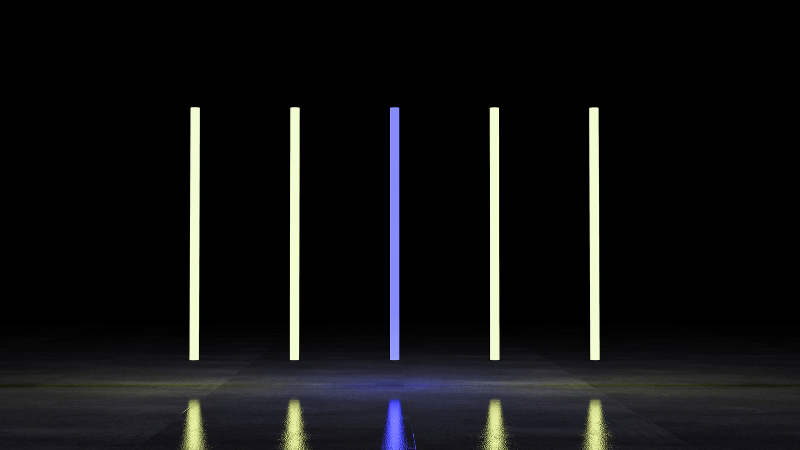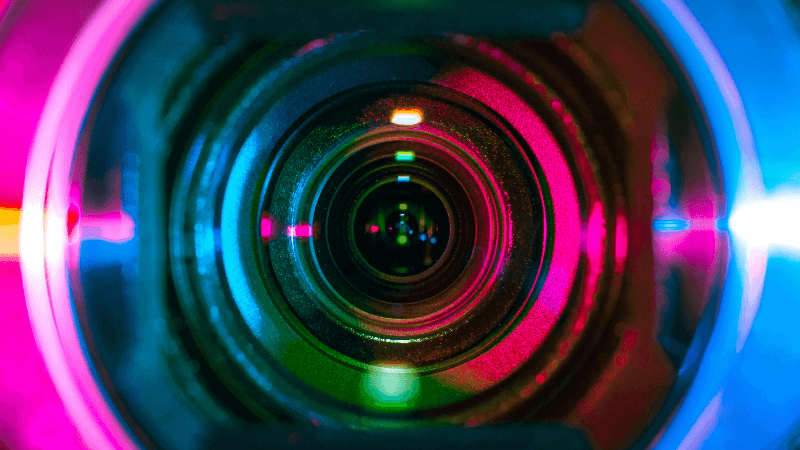LinkedIn is the world’s largest professional network with over 690m users. It is also used by an estimated 95% of recruiters to find talent. But are you really making the most of what this platform has to offer? With a hire made every 10 seconds how can you leverage LinkedIn to stand out and help you land your dream job?
We know that starting a job search can be incredibly daunting and selling yourself is cringeworthy (at the best of times!), so we’ve compiled everything you need to know wrapped up in 13 handy tips to make your LinkedIn profile shine and get yourself noticed!
1. Complete your profile
Your LinkedIn profile is one of the most important aspects of your job search and is much more than just an online version of your CV.
Complete profiles rank higher in LinkedIn searches and make it easier for recruiters to find you, so make sure you spend time making your profile awesome and gain ‘all-star’ status. LinkedIn helps you out here by measuring the completeness of your profile and gives you recommendations on how to make it even better.
Before making any changes to your profile, make sure you turn off the notifications LinkedIn sends your network in the ‘how others see your LinkedIn activity’ section in your Settings to keep your changes private.
2. Put a face to the name
Add a clear headshot without a busy background (avoid selfies and photos with your mates down the pub). First impressions count and your profile photo is the first thing connections, recruiters and potential employers will see. Your photo will also build trust.
3. Choose a cover photo
Express your professional identity and set yourself apart by adding a cover photo to your profile. LinkedIn recommends using an image size 1584 x 396 px.
4. Customize your URL
Customize your profile link (ideally it should be linkedin.com/yourname) so it is easy to read and share, then make sure to add it to your CV to make it easy for recruiters to find your profile. Customize your URL by clicking on ‘Edit public profile & URL’ in the top right corner of your profile.
5. Sell yourself with a compelling headline
Your headline is your chance to brand yourself in 120 characters and should be eye-catching to stand out. Sell the benefits of what you do not just your job title.
6. Get found easily
Include your contact details. It may sound obvious, but many people forget to do this. Next, add your location. If you’d like to be found for opportunities closer to home set your location to be where you live instead of where you work
The ‘Show recruiters, you’re open to job opportunities’ feature is great if you’re actively looking for a job. Enabling this feature will mean recruiters can find you more easily and you can specify what type of opportunities and location you are looking for.
Don’t worry about your current boss finding out, you can choose whether everyone on LinkedIn or just recruiters can see your status. LinkedIn Recruiter users who work at your current company and related companies will not be able to see your career interests and you can easily disable this feature at any point.